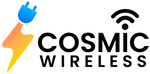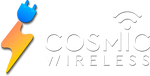This post is for Android users. I'll show you how to use Android secret codes in this article. On the other hand, you can learn all the Android secret codes here.
Android is the most popular mobile operating system. It is a free, open-source smartphone developed by Google and based on the Linux operating system.
October 2008, the first sale of an Android smartphone. As a result of Android's comfort of use, Android users are steadily rising.
See all the Android phones and all the secret codes for Android phones on this page.
This article will explore cool Android Secret Codes that can know about your Android devices and fix any issues you may run into.
Let's look at all of the cool Android Secret Codes for all smartphones (Galaxy Note 20 Ultra 5g, Galaxy Note 20 5g unlocked, Galaxy S20 Ultra 5G Unlocked, and Galaxy S20 5G unlocked).
Cool Android Secret Codes
When it comes to more advanced codes that can perform a variety of tasks or provide you with additional information about the smartphone, here is a comprehensive list of all the Android Secret Codes that you could use to accomplish your goals.
The most frequently used code is *#*#4636#*#*; this hidden menu contains a wealth of information that can be accessed at any time.
Check out the following list of cool Android secret codes.
| 1. Factory Data Reset |
*#*#778O#*#* |
| 2. Quick GPS Test |
*#*#I472365#*#* |
| 3. LCD Display Test |
*#*#0*#*#* |
| 4. Audio Test |
*#*#0673#*#* OR *#*#0289#*#* |
| 5. Media File Backup |
#’#273283*255*663282*#*#* |
| 6. Check the packet loopback |
*#*#0283#*#* |
| 7. Touch display screen |
*#*#2664#*#* |
| 8. Wireless network test |
*#*#232339#*#* OR *#*#526#*#* |
| 9. All of your phone information |
*#*#4636#*#* |
| 10. You can access the service menu if you have a newer phone, such as a Samsung Galaxy Note 20 Ultra 5G. |
*#0*# |
| 11. Touch Screen Version |
*#*#2663#*#* |
| 12. Reinstalls the phone's firmware and formats it |
*2767*3855# |
| 13. GPS Tests of Different Kinds |
*#*# 1575#*#* |
| 14. PDA, Phone, Hardware, RF Call Date |
*#*#4986*2650468#*#* |
| 15. Displays Build Time |
*#*#44336#*#* |
| 16. Shows the Bluetooth Device's Name and Number. |
*#*#232337#*# |
| 17. Monitoring of Google Talk as a Service |
*#*#8255#*#* |
| 18. Show the phone’s IMEI Number |
*#06# |
| 19. Rom version |
*#*#3264#*#* |
| 20. Proximity sensor check |
*#*#0588#*#* |
| 21. IMEI number |
*#06# |
| 22. Phone information, usage statistics, and battery |
*#*#4636#*#* |
| 23. Make a copy of all your media files |
*#*#273282*255*663282*#*#* |
| 24. Check wireless Local area networks |
*#*#232339#*#* |
| 25. Hardware and software info |
*#12580*369# |
| 26. Diagnostic setting |
*#9090# |
| 27. USB logging control |
*#872564# |
| 28. System dump mode |
*#9900# |
| 29. Control Menu for HSDPA/HSUPA Wireless Networks |
*#301279# |
| 30. Restore the phone to its original settings by formatting it (will delete everything on the phone) |
*2767*3855# |
| 31. Enable direct powering down of device once this code is entered |
*#*#7594#*#* |
| 32. View the hardware version of the FTA on the screen. |
*#*#2222#*#* |
| 33. Show build time and change list number |
*#*#44336#*#* |
| 34. Detailed camera information |
*#*#34971539#*#* |
To unlock, what is the secret code that must be entered?
Software developers have a long history of using "keys" to access secret passageways. As a result, the tradition continues to thrive in the mobile era.
Through the use of these openly available spy networks, anyone can link with their service provider's processers directly and gain access to the devices' backend features. These codes can be accessed via the dialer (the screen used to start a phone call), which typically begins and end with the * or # keys and are followed by a series of numbers (there is almost no chance anyone would access them accidentally).
What exactly does the symbol *# 0 *# mean?
*#0*# is used to test some mobile functions in order to identify any hardware issues, such as screen colors or dimming. For maintenance purposes, you use the light, torch, vibration, and receiver, among other functions. If you want to try this test, make sure you know how to transition from one function to another on your mobile phone; some mobile phones use volume up, but not for all functions. If you get stuck in a function, continue to press the power button until the power menu appears and restart the device.
When it comes to their IMEI number or how their local cell towers are performing, most people could care less (more on that later). Even so, snooping around and finding new features on your phone can be a pleasant experience.
Search for "USSD" and your Android device's make and carrier to get a customized, detailed list of available options.
Generic Secret Codes for Android Devices
|
Code |
Description |
| 1. *2767*3855# |
Format Android phone to factory state |
| 2. *#7465625# |
restore the /data partition to its factory settings. |
| 3. *#9900# |
Dumps all data from the system. |
| 4. *#*#1575#*#* |
Advanced GPS evaluation. |
| 5. *#*#273283*255*663282*#*#* |
Make a quick copy of all of your Android device's media files. |
| 6. *#*#44336#*#* |
Show build time and change list number |
| 7. *#*#8351#*#* 8. *#*#8350#*#* |
Voice dialing log mode can be enabled and disabled by dialing |
| 9. ##778 |
The EPST menu is shown. |
Check the status of your phone's lock.
Don't let the secret codes fall into the wrong hands now that you have them. It is fun for you; if you have any codes you have already tried, please leave them in the comments section.
What is the best way to enter secret codes on Android?
In order to enter any of the Android secret codes, you simply dial the code into your phone's dialer application.
How do you know if the secret Android codes are working?
If the secret codes are entered into your phone's default dialer, and it is successful, a modal will appear, or the device will notify you that it was successful. A failure to receive a response indicates that the phone does not support the code.
Conclusion
These are the cool Android secret codes for your Android mobile phones. The majority of the codes have been verified on my Android phone. They are performing admirably. Reach us if you face any trouble or concerns in the comments section.