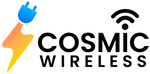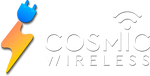We all know how the Best Samsung Galaxy watches have transformed our lives in the greatest way, allowing us to track steps, monitor your health, give you real-time updates, and show nitrification. But you must face the battery issue, and why not functioning with these apps can drain your battery quickly. However if you have ever found yourself in a situation where you are looking for a charging spot more than you require, this blog is for you. We offer you some excellent strategies that will help you save your battery without putting much effort into it.
Here is how you can get the best out of your smartwatch battery life:
Adjust Display Settings
This is the most effective strategy that will help you save your battery from draining.
Minimize Your Screen Brightening:
This seems very simple, but you have no idea how fast this feature drains your battery. When scrolling your phone tabs, the high brightness levels look great, but they can quickly eat up your battery. Look for a level of brightness that is comfortable for you but not too bright for the eyes, as it can also weaken your eyesight. This small tip can make a huge difference.
Switch On Power Saving Mode
You must have seen every other wearable technology have these features. There is a purpose for them. These features, when switched on, can limit certain functions and reduce battery consumption. You can activate this mode when your battery runs low or when you are not using all the features. It is an effective way to make the most of your battery. However, you can buy Galaxy Watch Ultra; it has great battery health.
Decrease Screen Timeout
Thai features help you determine how long your display screen stays on after the last touch. If shortened, its time can save your battery level. You can set the timing of the screen when touching you can set it on a few seconds of inactivity.
Control Connectivity
This tip looks simple but has a great impact on your battery.
Switch Off Inactive Connections:
This is the biggest mistake we all make when using our Galaxy smartwatches or phones. Such as WiFi, Bluetooth, and GPS are fantastic features, but the guzzle power. Turning off Inactive features when you are not using them can save your battery health. For instance, if you are not using Bluetooth for any reason, switch it off to save some juice.
Turn On Airplane Mode:
When you are not using any apps or when you are in a place where the connection isn't required, turn on airplane mode. This feature cuts all ties of connectivity and instantly stops draining your battery.
Limit Notifications:
Frequent notifications from certain apps can eat up your battery fast. You can customize these notification settings, allowing you to receive important alerts only.
This not only helps you save your battery but also helps you stay focused.
Limit App Usage
Limiting your app usage can help you save your battery, these apps, even if you close, are active in the background. Complete inactivity of such an app is vital when saving battery.
Close Functioning of Background Apps:
We frequently make the mistake of leaving a few apps in the background to function, but the consequences are really bad. They consume batteries fast. Make it a habit to check and close the functioning of the app in the background that is not in use.
Use Less Data:
Some apps are always open in the background, which can really drain your battery. Customize the app settings to reduce the frequency of background data usage, or disable them for non-using apps.
Make Use of Lite Version Apps:
Many Affordable Samsung Galaxy Watch Pro have lite versions of apps available that consume less battery than other apps. Using such a version can help you save your battery health while still providing real updates.
Avoid Extreme Weathers
Your Galaxy smartwatch's battery life can drain quickly when worn in extreme weather. Extreme heat or cold can affect the battery and degrade it faster. So keep it protected while in direct sunlight or avoid wearing it in freezing weather for extended periods.
Turn it Off When Not Using
The mistake we often make is that we keep our technologies on even when we are not using them, and it drains the battery without any reason. For instance, if you are not using your best Samsung Galaxy watches for an extended period, like during sleep or a long meeting. You can turn it off or on low power mode. This is a simple step but very effective, helping conserve battery for when you need it.
Conclusion:
Saving your battery draining requires following the ultimate tips. For instance, optimizing settings, limiting connectivity, protecting the device from harsh weather, and properly charging your technology can help you save your battery without the hassle of using apps and worrying about the battery. Sp tweak these settings and enjoy the unlimited usage of apps you always wanted. For the latest features and an excellent look, you can buy the Galaxy Watch Ultra to look classic all day.