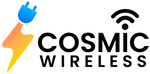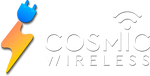The iPhone 14 Pro is the next-generation smartphone and has received massive market reception due to its features and design. Thus, many features are immediately noticeable, while others will remain unnoticed. So, whether you have got the latest model, iPhone 14 Pro, recently or are thinking of getting it, this blog will reveal to you 17 secretive features you should take advantage of to explore to make the most out of your newly bought iPhone 14 Pro.
Customizable Lock Screen
It’s time to buy a new iPhone 14 because the new iPhone 14 Pro simplifies the lock screen by adding better customization options. The Lock Screen can now be customized, which means that a user can change the font and color of the screen and incorporate widgets such as weather forecasts and calendar, among others, like the recharging status of the battery. Press and hold the Lock Screen; you can now make it yours by adding preferred options.
Essentially, There Are Two Focus Modes – One With Its Screen And One Without.
The software focus modes have become more effective than they used to be in the past. All Focus mode screens can be set individually and differ depending on the chosen mode, e.g., Work, Personal, or Sleep. For example, while working, you can set the lock screen to be clean and contain only necessary widgets, and at night, Sleep Focus contains only beautiful pictures and essential notifications.
Live Activities
Live Activities is a new feature on your iPhone, as it is updated in real time. You can get live updates on the lock screen if you track a delivery or watch a sports game. This feature will significantly help if you want to receive information updates without unlocking your phone more often.
Dynamic Island
Dynamic Island is a new interactive area of the iPhone that can change according to your activities. It includes status bar icons, notifications, alerts, and activities, including ongoing calls, timers, and music controls. For more options, you can tap and hold Dynamic Island, and to dismiss any notification that appears, swipe through it.
ProRAW and ProRes
The excellent news for photography lovers is that ProRAW and ProRes are built-in iPhone 14 Pro. Quite simply, ProRAW helps to take photos with as much detail as possible and with as much room for editing as needed. On the other hand, ProRes video recording offers highly professional video recordings from phone cameras.
Enhanced Night Mode
Buy the new iPhone 14 pro because night mode photography has also developed due to such features as sensor-shift optical image stabilization and better algorithms. This means you will capture much better shots in low-light scenarios than ever. No hassle; all one has to do is aim and snap; the iPhone 14 Pro captures.
Jam-Packed To Capacity
Now, cinematic mode has transitioned to focus, and makes cinematic mode even stronger. It is possible to change the depth of field and focus during video capture, making your home movies look more professional. This is perfect for creating dynamic video content without much effort.
Emergency SOS via Satellite
Among all these features, Emergency SOS via Satellite is one of the most important ones. If you are in a region without cellular connectivity, you can use this feature to transmit emergency messages through the satellite. It is a lifesaver for anyone who loves the outdoors or finds themselves in areas with no access to any primary power source.
Visual Look Up
In the online iPhone 14, the visual Look Up app helps you learn more about objects in your photos. For instance, there is a native option that enables you to search for specific things in the photo, like plants, animals or poor with the help of tapping. This feature can be recommended as a fun and informative way to get more information on things that one is watching.
Text Recognition in Photos
Another change is in text recognition, which lets you copy text from a photo or a screenshot, while before, you could not. Organizing content is easy since it is possible to isolate the text from an image and then retype it without much effort; such notes as phone numbers or retweets can be saved without rewriting.
Spotlight Search Enhancements
Specifically, the possibilities for spotlight search have been expanded with new features. It has allowed you to search for text in a photo, find recent documents, or even make contact more easily. To activate Spotlight and begin your search, you must swipe down on your Home Screen.
Quick Note
Quick Note is another feature adopted in the interface from which you can take notes on any part of your gadget. It enhances the ease of inserting links and images or highlighting web page content in your notes. This is ideal for jotting down ideas or gathering information on the go.
Apps Pinned on the Home Screen
Widgets that are present on the Home Screen are more lively and more easily changeable as well. Third-party widgets are supported and allow you to pin your favorite apps and perform actions right from the Home Screen. For instance, if your home is functional, you can operate all the appliances in your home in the comfort of your bedroom through a single tap or check on the weather conditions.
Hidden Photos Album
If you do not want anyone to see some of the pictures you have taken, you can choose the “Hidden” folder option. The videos in this album do not appear in the Photos app unless the user decides to view them independently. It’s a very effective method to ensure that specific images or figures are hidden from view, allowing access to these items whenever necessary.
Improved Privacy Features
The iPhone 14 Pro also maintains several privacy features introduced in the iPhone 13, for example, Mail Privacy Protection, which makes your IP address invisible and lets senders not track the time you view the email. It also provides more explicit permission to decide which apps can retrieve users’ location and other personal details.
Enhanced Siri Commands
Siri has received changes in function to embrace new commands and has become even more context-aware. New features of Siri allow the user to perform more complicated actions, for instance, set a reminder with detailed information or manage several smart home appliances simultaneously.
Battery Health Management
Battery health management, for instance, optimizes the charging process of your battery depending on your usage, increasing your battery’s longevity. This means your iPhone will only charge up to 80 percent at night and take the remaining 20 percent after you wake up. It is helpful in the long run for monitoring the health of batteries.
Let’s Wrap Up
The best new iPhone online USA model is equipped with additional options that are beyond the essentials. These hidden iPhone features are the features that improve the iPhone to an advanced level, ranging from photography options, interfaces, privacy, tools, and many more. Check out these functionalities to fully maximize the use of your new iPhone 14 Pro; it is not just a gadget that you use as a communication tool but also an instrument that can aid much in productivity, arts, and different conveniences.