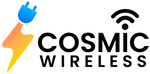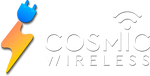5 Tricks You Need to Know About the Samsung Galaxy Watch 5
Welcome back to Wireless Cosmic, your go-to source for all things wireless and tech-related. Today, we're diving deep into the Samsung Galaxy Watch 5, uncovering five tricks that every Galaxy Watch owner should know. Whether you're new to the world of smartwatches or a seasoned pro, these tips will enhance your experience, taking you beyond the basics and unlocking the full potential of your device. Let's get started!
-
Personalized Watch Faces
Your Samsung Galaxy Watch 5 comes with a fantastic array of pre-installed watch faces, but did you know that you can create your own custom watch face? Personalization is key in making your Galaxy Watch 5 truly yours. To get started, simply long-press the watch face, tap on 'Edit,' and customize to your heart's content. You can change the background, add widgets for quick access to apps, and even include personal photos. Your watch face can now reflect your style, interests, and priorities.
-
Streamlining Notifications
Smartwatches are great for keeping you connected, but managing a constant stream of notifications can become overwhelming. The Galaxy Watch 5 offers a neat trick to simplify this process. Head over to the Galaxy Wearable app on your smartphone and set up notifications preferences. You can customize which apps send notifications to your watch, so you only receive the most important alerts. This trick ensures you stay informed without feeling bombarded.
-
Fall Detection and Emergency SOS
Safety is paramount, and the Galaxy Watch 5 has you covered with an ingenious feature – fall detection. In case of a fall, the watch can detect it and prompt you to call for help. To enable this, go to the Galaxy Wearable app, tap on 'Advanced,' and set up 'Fall Detection.' Moreover, the watch includes an Emergency SOS function. By triple-pressing the home button, you can quickly send your location and a distress message to pre-defined contacts. It's a lifesaving trick you hope you never have to use but will be glad you have.
-
Eco-Friendly Mode
One lesser-known trick of the Galaxy Watch 5 is its eco-friendly mode. This feature allows you to extend your battery life significantly. When you're not actively using your watch, activate this mode from the settings. It minimizes power consumption and can make your watch last for days on a single charge. It's perfect for those times when you need your watch to stay alive for longer, like during a camping trip or a weekend getaway.
-
Sync Your Health Data
The Samsung Galaxy Watch 5 is an incredible health companion, capable of tracking your activity, sleep, and even your stress levels. But did you know you can sync this data seamlessly with other health and fitness apps? Using the Galaxy Wearable app, connect your watch to apps like Samsung Health or Strava. This way, all your health and fitness information will be centralized, making it easier to track your progress and set fitness goals.
Conclusion
The Samsung Galaxy Watch 5 is more than just a timepiece; it's a versatile device packed with features and functionality. These five tricks will help you make the most out of your smartwatch. From personalized watch faces to enhancing your safety and managing your battery life, you're now equipped with the knowledge to navigate your Galaxy Watch 5 with ease and efficiency.
As you explore these tricks and incorporate them into your daily routine, you'll find that your smartwatch becomes an indispensable part of your life. Stay tuned for more exciting tech tips and insights on WirelessCosmic. Until next time, keep exploring the wireless cosmos of technology and make the most of your gadgets!