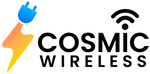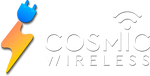Since its confirmation back in at the Google IO 2021, we have seen a lot of Android 12 updates coming through. From a revamped look to some amazing new features, the new Android can completely change the user experience. It comes with a greater focus on interactivity and privacy and also brings refreshed notifications, one-handed mode, improved screenshots, and much more. But can you get all that? Yes, that’s one question all Android lovers are seeking the answer to.
Let’s dig into it a bit deeper and find out if your handset is compatible with the latest Android and exactly how you can update if it is.
List of Devices Compatible With Android 12
The good news for Android 12 users is that it’s likely to be rolled out to most of the smartphones that made their way out in the last couple of years. However, some might have to wait for a bit longer to get it. The new Pixel 6 and Pixel 6 Pro already come with Android 12, and we expect that the support for the new OS will run all the way back to the Pixel 3 devices.
Here we have the list of Android 12 compatible phones:
- Pixel 6
- Pixel 6 Pro
- Pixel 3 to 5 (including A-series and XL devices)
- Galaxy Note 20 and Note 20 Ultra
- Galaxy S20, Galaxy S20+, and Galaxy S20 Ultra
- Galaxy Z Flip
- Galaxy Z Fold 2
- Galaxy S10, Galaxy S10+, and Galaxy S10e
- Galaxy Note 10 and Galaxy Note 10+
- Nokia X20
- Oppo Find X3 Pro
- Xiaomi Mi 11/ 11 Ultra and Xiaomi 11i/ 11X Pro
- OnePlus 9 and OnePlus 9 Pro
- Asus Zenfone 8
- Vivo iQOO 7 Legend
- Realme GT and many more
Some of the most recent major releases like the Samsung Galaxy Z Fold 3 and Samsung Galaxy Z Flip 3 will get the new Android for sure, and even the recent lower-end devices are destined for it as well. The list is long, and it’s worth checking with your smartphone manufacturer to see if your phone is Android 12 compatible.
How To Update To Android 12?
If your handset is compatible with the new OS, then you’re all set to explore the great new Android 12 features and enjoy a different experience altogether. It will take only a few taps from the settings menu to get you the latest update. Just follow the steps below on your Android device to update:
- Go to Settings
- Tap System
- Tap on System Update
- Tap on Download and Install
If you don’t get anything, then you may have to leave it for a while and check again later because the update may be rolled out gradually. You may also try to sideload Android 12/12L to your handset.
How to Sideload Android 12/Android 12L Through Recovery & ADB
If you want to install a stable build of the new OS, you should sideload an appropriate OTA package for your smartphone. Here’s how you can do that:
- Download the update.zip file from here and save it in the same directory where you have ADB on your PC.
- On your smartphone, enable USB Debugging from Settings à About Phone à “Build Number” (tap it 7 times) à enable Developer Options by providing your password/pattern. Next, go to Settings à Developer Options à Enable USB Debugging
- Connect your handset to your PC and authorize the connection from your smartphone when and if prompted.
- Run the following command on your PC:
adb reboot recovery
Your phone will be in Recovery mode now.
- Select the “Apply Update from ADB” option on your smartphone.
- Run the following command on your computer:
adb devices
It will give you the serial number of the device and “sideload” will be written right next to it. It’s an indication that you’re connected to a computer in sideload mode.
- Run the following command on your computer now:
adb sideload update.zip
- The installation will begin. Once the setup completes, select “Reboot System Now” on your handset, and you’ll reboot into the latest Android 12.
That’s it! If you are excited about the latest Android 12 release and can’t wait to get your hands on it, check if your device is compatible and follow the steps above to update to the new OS. You’re surely going to love the new experience.