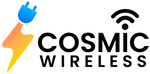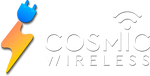Standing in this 21st era, we must admit the fact that we are living in a technologically advanced ecosystem. Computers, smartphones, and much more electronic equipment are playing a very impactful role. They are making the lives very convenient and in return, you need to do maintenance and service work whenever it is needed in order to keep them in good shape. Well, there are many brands that are offering premium electronic equipment such as smartphones, laptops, desktops, and many more. Apple is one of them and if you are living in the ecosystem of Apple, you can save a lot of money on costly repairs.
AppleCare
Apple has launched AppleCare for the consumers. If you are using Apple devices, you are familiar with the fact that every Apple product comes with a 1-year warranty. This warranty covers hardware failures and manufacturing defects. Now, if you purchase AppleCare, you will get an extended warranty on your iPod, iPad, iPhone, and Mac computer for additional three years.
Apple products are known for their superior hardware and excellent software. If you are an Android user, you would probably think that purchasing something for getting additional three years will be a very bad move as Android devices become slower over the course of time. The users compromise with the performance.
However, if we talk about Apple devices, such a thing will not happen. If you are living in a gadget ecosystem where every product has come from the house of Apple, you will have a lot of advantages. From file transferring to copying text from computer to mobile- everything will become super convenient. As a customer, you will never want to get rid of this ecosystem.
Now, if you want to enjoy this ecosystem for a long period of time, purchasing AppleCare would be a very smart move. It is quite obvious that repairing any Apple product after the warranty period will be very costly. Therefore, if you have a long warranty period, you will never have to worry about the cost of hardware failures or manufacturing defects.
Steps To Check AppleCare Warranty Status
When it comes to checking warranty status, Apple has made this process very simple for its consumers. Basically, there are two things that you will have to take care of- the warranty status of your Apple products and the serial number of the device. Anyway, if you are using Apple devices and do not know how to check AppleCare status, you are in the right spot. Here, we have made a step-by-step elaboration. So, do not skip the below-mentioned points.
Get Serial Number Of Your iOS Devices- iPad and iPhone
Before letting you know how to check AppleCare status, you must know how to find the serial number of Apple products. The method is different for smartphones and laptops. In order to find the serial number of your Apple smartphone and tablet (iPhone and iPad), you need to follow the below-mentioned steps:
- Go to Settings
- Then, you will have to tap ‘General’
- Now, you will see the About option. Tap on it.
- After that, scroll down and then, you will see the serial number of that device.
You need this number while checking the status of the AppleCare Warranty.
Get Serial Number Of MacBook Devices
When it comes to checking the serial number of MacBook devices, the process becomes different.
- First, you will have to click on the Apple icon. You will get it in the upper left corner.
- Now, from the drop-down menu, select ‘About This Mac’.
- Now, you need to click on the overview tab for viewing the serial number of that Mac device.
Check AppleCare Warranty Status
After getting the serial number of Mac, iPad, and iPhone devices, you will have to follow the below-mentioned steps to check the warranty status of AppleCare:
- First, you will have to visit the ‘Warranty Status’ web page of Apple
- You will get a blank field where you will have to put the serial number.
- After that, type the CAPTCHA code for human verification.
- Then, tap on Continue.
Finally, you will get a summary page showing all the important information about the AppleCare warranty.
As of now, you have understood how to check AppleCare status. Now, if you are looking for a platform from where you can purchase premium quality Apple products, you can visit Cosmic Wireless.