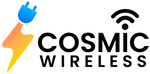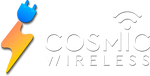New Tips and Tricks for the Samsung Watch 4
Are you a proud owner of the Samsung Watch 4? Looking to make the most of your wearable tech investment? You're in the right place! In this article, we will unveil the latest tips and tricks to enhance your Samsung Watch 4 experience, all while keeping it budget-friendly. So, let's dive right in.
The Samsung Watch 4 is a versatile smartwatch packed with features, but are you making the most of it? We've curated a list of tips and tricks to help you unlock its full potential without breaking the bank.
Custom Watch Faces: A Personal Touch
One of the unique features of the Samsung Watch 4 is the ability to customize your watch face. Go beyond the pre-installed options and create a watch face that speaks to your style.
Maximizing Battery Life
The Watch 4 boasts impressive battery life, but to make it last even longer, consider turning off features like the Always-On Display when not needed.
Synchronize with Your Smartphone
To truly harness the power of your Samsung Watch 4, sync it with your smartphone. This allows you to receive notifications, calls, and texts directly on your wrist.
Fitness Tracking: Beyond the Basics
Make use of the advanced fitness tracking features, including heart rate monitoring, sleep tracking, and ECG capabilities.
Answer Calls with Your Watch
Take calls on your Watch 4 without reaching for your phone. This feature is a game-changer when you're on the go.
Samsung Health: Your Health Companion
Samsung Health is your go-to app for health and fitness. Track your workouts, set goals, and monitor your progress with ease.
Control Smart Home Devices
Your Samsung Watch 4 can serve as a remote control for your smart home devices. Control lights, thermostats, and more, all from your wrist.
Stay Connected with Notifications
Never miss an important notification again. Learn how to manage and prioritize alerts on your watch.
Get Creative with Widgets
Customize your widgets to get quick access to your most-used apps and information.
Streamlining Notifications
Tired of being bombarded by notifications? We'll show you how to filter and manage them effectively.
Manage Your Music
Enjoy your favorite tunes on the go. Learn how to control your music library from your Watch 4.
Using Samsung Pay
Leave your wallet at home. Your Watch 4 supports Samsung Pay, making payments a breeze.
Keep It Clean: Maintenance Tips
Maintain your watch to keep it looking and working like new. We'll share some easy cleaning and care tips.
Conclusion
The Samsung Watch 4 is a feature-packed smartwatch that can greatly enhance your daily life. By exploring these tips and tricks, you can unlock its full potential while keeping your budget in check.
FAQs
1. Where can I find custom watch faces for my Samsung Watch 4?
You can download custom watch faces from the Galaxy Store or explore third-party options.
2. How can I improve my Watch 4's battery life?
To maximize battery life, you can turn off features like the Always-On Display when not needed.
3. Can I answer calls on my Watch 4 without my phone nearby?
Yes, you can take calls directly on your Samsung Watch 4, even if your phone is out of reach.
4. Does the Samsung Watch 4 support Samsung Pay?
Yes, you can make payments using Samsung Pay on your Watch 4.
5. How can I clean and maintain my Watch 4?
To keep your Watch 4 in top condition, regularly clean it with a soft, damp cloth, and avoid exposing it to extreme conditions.
Now that you're armed with these new tips and tricks for your Samsung Watch 4, it's time to make the most of your investment. Customize, connect, and simplify your life with this versatile wearable tech.