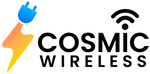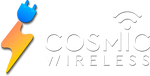Android 12 has been around for a few months now, and we have seen multiple Betas being rolled out since it was first launched on October 4, 2021. With the latest release on January 4 this year, Android 12 Snow Cone, as it is internally codenamed, is officially available in its stable form, and anyone with Pixel 6 and Pixel 6 Pro devices can safely upgrade to the latest mobile OS. The new OS brings a lot of new features and upgrades from a major visual overhaul to improved privacy protections and revamped widgets.
Let’s explore what the new Android 12 has in store for you and what’s coming your way moving forward.
Android 12 Features And Upgrades
Android 12 brings a lot of new features and improvements to your Samsung Galaxy S20, Galaxy S20 Ultra, Galaxy Note 20 5G and many other devices. It’s all set to give you a rejuvenating experience for sure. Here are our top feature picks from the new Android OS.
- Material You
‘Material You’ makes the biggest highlight of Android 12 as Google takes its Material Design concept a step forward. While the new design language won’t be restricted only to Android, it’s been used to give the new OS a major visual overhaul. The refreshed UI gets more varied colors, rounded buttons, smoother animations, and a lot more. Besides, there are plenty of customization options to let users pick the color swatches, element sizes, contrast, line widths, etc., as they like better.
- Wallpaper-Based Dynamic UX Theming
Android 12’s dynamic theming engine ‘Monet’ is actually what makes the ‘Material You’ feel so special. The magic happens when it pulls colors out from your chosen wallpaper and applies them right throughout the user interface and system accents, including the volume controls, lock screen, and the notification shade. In fact, the colors are even applied to your apps that extend support for the new theming engine. Using this ‘color extraction’ mechanism, the new operating system gives your entire UI a refreshed look with a simple wallpaper switch. Interesting, right?
- Privacy Dashboard
The Privacy Dashboard is Google’s way of extending its efforts to improve user privacy while using the Android platform. With Privacy Dashboard, you can get a quick overview of the apps that have used your location data, microphone, camera, and other similar permissions during the last 24 hours. Your Privacy Dashboard is accessible from Settings à Privacy à Privacy Dashboard.
- Game Dashboard
For now, the Game Dashboard is a Pixel-exclusive feature of the new OS, and it is aimed at improving the gaming experience for Android users. Using the dashboard, you can record your gameplay videos, stream a gaming session on YouTube, or get an idea of your phone’s gaming performance through a live FPS counter. It is also possible to select one of the three gaming profiles – Standard, Performance, and Battery Saver – based on your personal preferences.
- App Hibernation
Just as the name suggests, you can use the App Hibernation feature in Android 12 to put your apps into hibernation mode if you are not using them actively. The hibernated apps will optimize their use of storage, and any of their permissions are revoked. If you haven’t used an app for a few months, it will go into hibernation automatically. Users can, however, toggle the feature on/off if they do not want the unused apps to be hibernated. Start running an app as you’d normally do to take it out of hibernation.
Leaked Android 12 Features That Aren’t Yet Live
We had a lot of leaks and rumors ahead of the Android 12 release – even before the Android 12 Developer Preview 1 was made live. However, not all of them have gone live with the releases that have arrived yet. You never know if some of the leaked Android 12 features might eventually get there, but as of now, the following Android 12 features are not live.
- Anti-tracking features
- Letterbox feature
- Improvements to the Android’s Runtime Resource Overlay (RRO)
- Automatic translation of apps to native language
- “Install Hints” for improving important apps installation speed on new Android devices
Android 12L To Come With Improvements Targeted At Foldables
Android 12L will be the next iteration of the OS as announced by Google, and it will feature some major usability improvements and optimizations for foldables, Chromebooks, and tablets. It also hints at a foldable Pixel that might be under works, but we’ll have to wait and see if that is on the line or not.
Android 12L Features
While we’re not sure if Google is working on a foldable Pixel at the moment, we do have a few details on Android 12L features and UI changes. Here’s what to expect from the Android 12L update:
- Redesigned System Elements
- Homescreen/Lockscreen Customizations
- Improved Quick Toggles and Notification Center
- Taskbar for improved Multitasking
- New Recent Apps screen
How Is It Different From the Standard Android 12?
Google says that there are three components that set Android 12L apart from the standard Android 12 release. The Android 12L is:
- Optimized for larger screens
- Tailored for multitasking
- Improved with visual and stability changes for a better compatibility experience
If you are getting anxious to check out all the improvements and new features of Android 12, and own a Samsung Galaxy S10, Samsung Galaxy S10+, Samsung Galaxy S20+ 5G or any other compatible device, upgrade now as we already have the stable releases out there. Learn how to upgrade to Android 12 here.